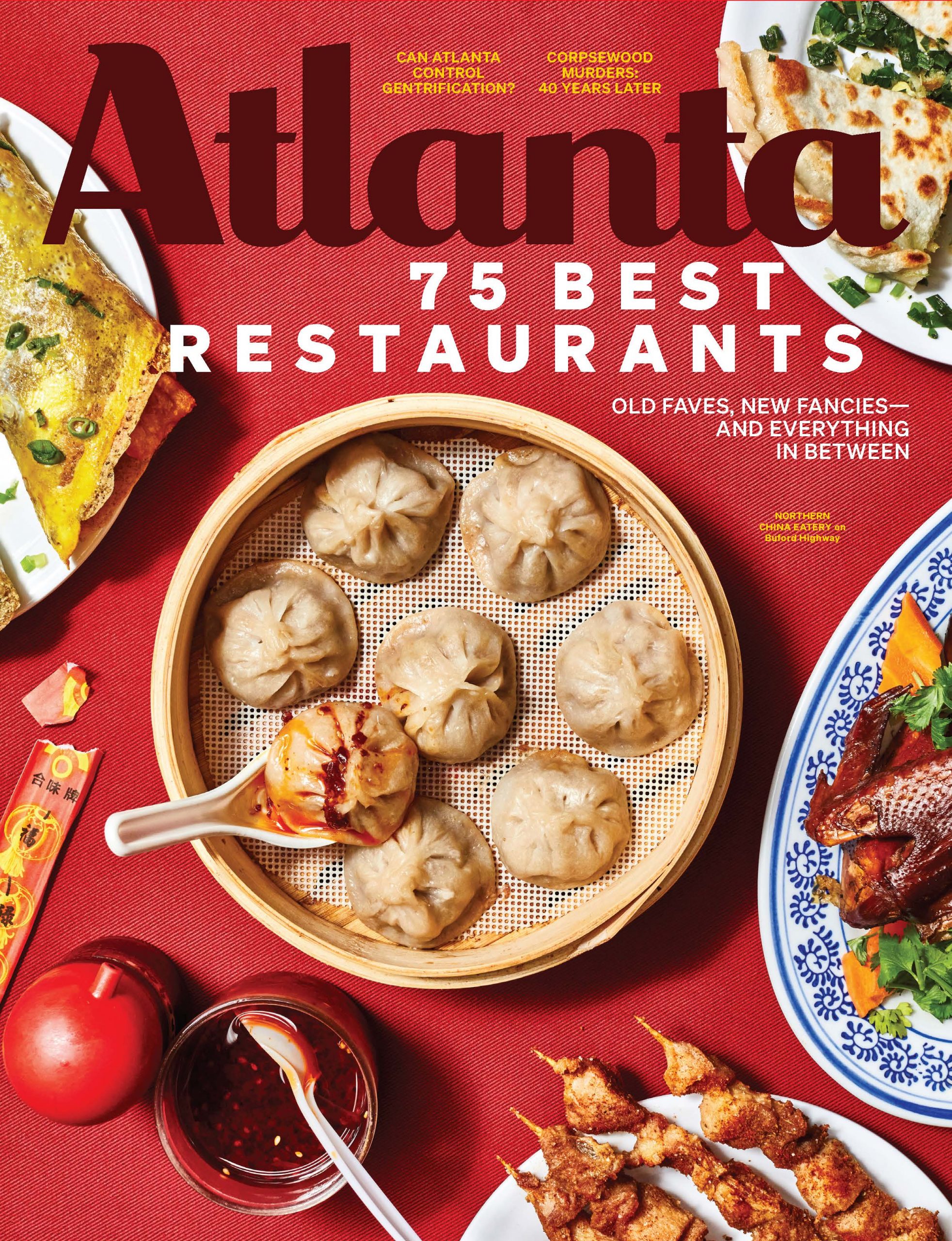75 Best Restaurants
Greetings! Are you . . . everyone? If so, you’ve come to the right place: There is something for everyone on this, Atlanta magazine’s list of the city’s best restaurants, which—presented alphabetically—begins with hearty Venezuelan arepas, ends with the vividly spiced Hyderabadi fare on the menu at Zyka, and ranges in between from reservations-required prix fixe to classic Southern barbecue to swanky date-night wine bars. We reassess and update this list every couple of years; this time around, we’ve added the option to filter the results by what you’re seeking, whether it’s outdoor seating, an unusual wine list, or a specific regional cuisine. (Note that this required a few judgment calls on our part—many of these spots serve beer and cocktails, for instance, but clicking the “Beer” or “Cocktails” buttons below will bring up restaurants with offerings we think are especially ambitious or noteworthy.) We’ll continue making minor adjustments as restaurants close or move, but in the meantime, we hope you’ll have fun digging through this list—and then dining your way across the city.
Edited by Sam Worley
Contributions from Mike Jordan and Christiane Lauterbach
Photograph above by Bailey Garrot
Arepa Mia
Growing up in Venezuela, Lis Hernandez worked at her mother’s side making arepas—hot, griddled cornmeal cakes—to sell out of a streetside stand. She’s still at it today, though now working out of a bustling neighborhood restaurant in Avondale Estates, where she stuffs her corn cakes with everything from asado negro (grass-fed beef roasted with red wine, cumin, and sugarcane) to reina pepiada, a classic Venezuelan chicken salad with avocado and cilantro. Arepa Mia recently added a patio—and a new menu of rum-based cocktails to sip on while you sit out there.
Argosy
Come for the beer—three dozen on tap, gobs more in cans and bottles—and stay for any number of reasons: the spacious yet cozy wood-walled dining room, the cheery neighborhood vibes, or the eclectic menu. Argosy aims in many directions and scores a surprising number of hits, with wood-fired pizzas, ham-hock collards and cornbread, togarashi-spiced popcorn, vegan cold-cut sandwiches, and a double burger with caramelized onions and American cheese.
Aria
Opening in 2000 in a vaguely rococo little building with a charming courtyard, Aria has grown into the very picture of a beloved Atlanta restaurant. Buffalo, New York, native Gerry Klaskala is a chef’s chef, not exactly conservative but concerned less with the latest trends than he is with maintaining the gentle, enduring flavors of his cooking—slow-braised Berkshire pork with parmesan polenta, butter-poached lobster, duck breast with honey spice—and the hospitality for which his restaurant is known. If you value a well-set table, there aren’t many left; if you value a delicious burger, don’t miss Klaskala’s (served in Aria’s romantic lounge but not in its dining room). Longtime pastry chef Kathryn King is nearly as famous as her boss; try her lemon pound cake with vanilla-roasted plums.
Bacchanalia
Opening in 1993 in a charming Buckhead cottage, the first iteration of Anne Quatrano and Clifford Harrison’s hugely influential Atlanta restaurant brought much joy to a city where the prevailing style left little room for fresh, local ingredients. In 1999, a move to a then semi-industrial stretch of Howell Mill Road propelled the restaurant into the world of true fine dining, where its proprietors earned a well-deserved James Beard Award. Diners en route to their tables walked first through Star Provisions—the most advanced combination of butcher, seafood counter, cheesemonger, bakery, wine store, and gift shop—already in a daze of appreciation. This was, in effect, Bacchanalia’s pantry. The married couple behind it, both chefs, often trucked in produce from their family farm in Cartersville to anchor a menu of sensible sophistication.
Then, Bacchanalia moved a third time, one mile west into a sort of luxury roadhouse on Ellsworth Industrial Boulevard—losing none of its meaning or excellence along the way. On a four-course prix-fixe menu, some dishes need never change: The famous crab fritters with Thai essence, citrus, and avocado and the unctuous steak tartare with sesame, daikon, and kimchi have earned their place in the pantheon. Extras such as caviar service, an exquisitely composed plateau de fruits de mer, and a cheese cart nonpareil enhance a restaurant whose seasonal interpretations of familiar proteins always remind me that Georgia is one of the great agricultural states. Wine pairings are advisable and suave service is a given. There remain, at Bacchanalia, no false steps. —CL

Bar managers Faielle Stocco (left) and Katie McDonald prepare a Stately Hag
Photograph by Iain Bagwell
Banshee
Your humble correspondent once witnessed the following scene on the dim-lit patio here: a diner enjoying a first-course salad (strawberries, cucumber, fennel, yogurt, and sumac, with briny little chunks of olive scattered around) so immensely that, when it came time to order the second course, she just opted for another plate of the same damn thing. In eclectic EAV, Banshee remains sui generis: warm, funky, sophisticated, and ever-changing, with chef Nolan Wynn spinning seasonal produce into culinary gold—Parisian gnocchi with lamb merguez and pea pesto, grilled pork with glazed eggplant, peach kosho, and miso vinaigrette. The quality of the food (and creativity of the cocktails) is one unchanging element; the other is a starter of pepperoni butter, served to diners with frybread but so popular that the restaurant now sells it by the pint.
Bastone
The latest from Pat Pascarella (White Bull, Grana) is built on cheese: He bills this buzzy Westside eatery as a “mozzarella bar” and offers a generous handful of varieties for sampling, from earthy mozzarella di bufala to fatt’ a mano—a pleasingly chewy version pulled by hand at a dedicated station behind the Bastone bar. They can be enjoyed as part of a mozz flight, and/or with salumi, and/or with focaccia, taralli, little dishes of olives—and definitely with wine and cocktails, and as a forerunner to some of the more substantial handmade pastas on the menu. This isn’t a quiet, candlelit Italian restaurant—it’s bustling and light-filled, with a personality as big as its flavors.

Under chef Davis King, Biggerstaff serves smart, vegetable-forward pub food, such as a magical platter of pickles.
Photograph by Martha Williams
Biggerstaff
With Slutty Vegan at one end and Staplehouse at the other, the stretch of Edgewood between Boulevard and Howell is shaping up into a regular restaurant row—and this brewpub is one of its finest recent additions. Even if the beer were lousy, a trip would be in order just to dig into chef Davis King’s hearty, veg-forward menu, which feels like the next generation of bar food: raw oysters, smart salads, housemade pimento cheese, fries with garlic aioli, and a few more substantial sandwiches and dinner plates that change with the seasons. And, to be clear, the beers—a few clean-tasting pale ales and IPAs, several sours, various rotating options—are the opposite of lousy. Other perks: a daytime coffee bar and one of the chillest patios around.
Birrieria Landeros
Atlanta diners’ passion for birria has not really abated, with the spicy Mexican stewed meat available around town in forms more traditional (birria tacos, quesabirria) and less (birria ramen, birria pizza). One of the most exciting renditions to hit the scene recently is the birria de borrego at this family-run joint: dissolvingly tender lamb, served in a velvety, lightly spiced tomato broth and based on a recipe that an earlier generation of Landeroses served at a restaurant in the Mexican state of Aguascaliente. The heirloom preparation is nothing short of stunning; various other dishes, including weekends-only menudo, get high marks, too.
BoccaLupo
The name comes from the Italian in bocca al lupo—literally “in the wolf’s mouth,” but its original use has to do with a wish for good luck ahead of a performance, similar to “break a leg.” Luck, though, isn’t really required when you pay a visit to this idiosyncratic little restaurant, tucked into a shady street corner, where certainties prevail: chef Bruce Logue’s peerless pastas (black spaghetti with hot Calabrese sausage, red shrimp, and scallions; a famous 20-yolk tagliatelle with mushrooms, kale kimchi, and butter) and inspired antipasti, grown-up cocktails mixed behind a funky bar, and the happy, relaxed atmosphere of a perfect neighborhood joint.
Bon Ton
You can’t miss the building—it’s pink—and you won’t soon forget the joyful Viet-Cajun food, either. Of particular note: blackened catfish that you can get in a banh mi or over a rice bowl with pickled veg and crispy shallots, boiled seafood by the pound, spicy jicama and papaya salad, and a Nashville hot po’boy with your choice of filling (a fried-oyster option will convert even the most recalcitrant fried-oyster skeptic). A late-night stop for local industry folks, Bon Ton is as much a drinking place as it is an eating place, so don’t skip the hurricanes—or bartender Baylee Hopings’s more adventuresome flights of fancy—either.
Bread & Butterfly
Lined with green subway tile and fronted by a breezy patio, Billy and Kristin Allin’s Inman Park bistro is home to perhaps Atlanta’s most famous pancake: one giant flapjack, crisp at the edges and cakelike in the middle, served straightforwardly with butter and maple syrup. And, to go with it, whatever French cafe fare your heart desires: textbook soft omelets, scones and croissants, tarte flambee, salade Nicoise, and/or a simple toasted baguette with jam, plus wines by the glass and cocktails.
Buena Gente Cuban Bakery
In a North Decatur strip mall notable for the diversity of its dining options (the estimable Community Q BBQ, the Caribbean brunch destination Ms. Icey’s Kitchen & Bar), Stacie Antich and Manny Rodriguez’s little sandwich counter still manages to stand out—largely on the strength of its fragrant, crunchy-gooey-salty Cubano, undoubtedly the best ham sandwich in town and probably one of the best sandwiches around, period. Everything else is about as good, from chicken empanadas to guava-filled pastelitos to batidos, aka milkshakes; in flavors like mango and soursop, they’re a balm on a hot day.
Chai Pani
To get a sense of Chai Pani’s appeal, just stop by on a weeknight, when the place is persistently packed with local folks who know what a neighborhood treasure this place really is. Chef-owner Meherwan Irani keeps ’em coming back with an eclectic menu of Indian street food like kale pakoras, Bengali fried-fish sandwiches, and corn bhel and other exuberant veg-forward fare.
The Chastain
Try your luck at any time of day: In the morning, you’ll encounter a coffee shop with a shaded patio, beans from Brash, and some of the best croissants, danishes, and cinnamon rolls around, with many pastries incorporating flour from Georgia’s DaySpring Farms; at night, chef Christopher Grossman’s smart menu boasts approachable but impeccably prepared New American fare: turkey wing with blue cheese and Fresno chili buffalo sauce, ricotta cavatelli with lamb Italian sausage, curry-glazed black grouper, and a famously excellent cheeseburger.
Che Butter Jonez
The metro doesn’t lack for quality food in gas station plazas, but even in that crowded field, Che Butter Jonez—attached to a Chevron just off I-85—distinguishes itself, serving chef Malik Rhasaan’s interpretations of the street foods he grew up surrounded by in Queens, New York: for instance, bodega-style breakfast sandwiches, halal-cart chicken and rice, and a lamb burger with an herby sauce that’s one of CBJ’s signature items. The endless banter between Rhasaan and his wife, Detric Fox-Quinlan, aka Bae Butter Jonez—she typically runs the register—is half the fun.
Com Ga Houston
This place is named after the dish it specializes in, a Vietnamese relative of Hainanese chicken rice: skin-on chicken, poached delicately in chicken broth and served cold over rice with a panoply of accoutrements—various veg and pickled cabbage, onion oil and ginger and Vietnamese coriander leaves, served with ginger sauce and a cup of chicken broth on the side. It’s splendid, but just the beginning of owner Khoa Do’s bird-centric menu: There’s also chicken or duck congee with cubes of pork blood, noodle soups and chicken pho, and magnificent salads built on cabbage or banana blossoms and featuring a whole landscape of torn chicken, herbs, and crispy bits of fried shallot.
Daily Chew
Julia Kesler Imerman calls her adorable spot off Cheshire Bridge Road a “holistic” cafe—I call it a joyous refuge from the vicissitudes of everyday life. Born Jewish in South Africa and raised in Atlanta, the young owner is a proponent of intuitive or mindful eating. Not denying the body what it craves is her philosophy, so on her daily menus, you can find French fries and latkes—in addition to things like rotisserie chicken (or cauliflower), salmon pitas with lemony labneh, shakshuka, and “brekkie bowls” with quinoa, avocado, and soft-boiled eggs.
There’s more to this tiny whitewashed building than meets the eye. Your first impression is of a calm respite with two distinct zones: one set up like a living room with books to read and comfy rugs to muffle the sounds; the other more commercial but still peaceful and communal, with a counter for ordering and a handful of grab-and-go items. But in the back, there’s also a large production facility, where Imerman’s staff assembles the above-mentioned dishes in addition to distinctive shelf-stable products sold on the premises as well as in local groceries: cumin-scented cauliflower Bolognese, various soups and dressings. I find her combination of physical and mental nourishment irresistible, and the obvious success of this young business gives me faith that—given enough moxie and goodwill—the good can triumph over the mediocre. —CL
Deer & the Dove
Three years after opening, Terry Koval’s casually elegant celebration of our regional foodshed is firing on all cylinders: soulful entrees from the familiar (beef burger with thyme aioli and foraged chanterelles, whole trout over farro verde) to the literal deep cuts (sweetbreads au poivre, beef-heart pastrami with beet and potato rosti); vegetables that get at least as much love in the kitchen (Koval’s ever-changing Harvest Plate doubles as a work of art); cocktails that also make thoughtful use of seasonal and foraged ingredients; gorgeous desserts; and, if that weren’t enough, a daytime auxiliary cafe, B-Side, that serves a mean wood-fired bagel.
Empire State South
Hugh Acheson grew up in Ottawa and worked in kitchens in San Francisco before lighting up the culinary landscape of another region of North America altogether: At two Athens restaurants, Five & Ten and the National, Acheson’s careful interpretations of the foods of the Southeastern soil became an important contribution to their broad reemergence in the national conversation. In 2010, he added an outpost in Atlanta that’s still going strong, with its wonderful terrace with Adirondack chairs and bocce court, its early happy hour (it’s three o’clock somewhere . . .), and, of course, its consistently excellent prix fixe menus, ever changing and filled with careful studies of regional ingredients: filet beans with tomato concassé, glazed pork belly over DaySpring Farms grits. It might be good to get your reservations in now: Over the summer, Acheson put the restaurant up for sale.
Feedel Bistro
Siblings Tamar Telahun and Simon Gebru are behind this stylish eatery, which opened in 2018 and demonstrated that the crowded corner of Clairmont and Briarcliff could profitably benefit from yet another East African restaurant; in 2022, Feedel further distinguished itself from the competition (venerable Desta across the street, Bahel right next door) when it announced a new menu with an enhanced focus on vegetarian, vegan, and pescatarian dishes. That includes the wonderfully spiced lentils and split peas you’d find at any other place serving Ethiopian or Eritrean cuisine (already very vegan-friendly), in addition to specialty creations like tibs—traditionally a sauteed-meat dish, made instead with tofu, mushrooms, or chickpeas—and a show-stopping whole branzino.
Fishmonger
From 8Arm (RIP) impresarios Nhan Le and Skip Engelbrecht and chef Bradford Forsblom, this jewel box of a storefront has the potential to be many things to many people: a lunchtime destination for a bowl of chowder and one of the city’s best new sandwiches (a blackened grouper that’ll knock your socks off); a retail market with superfresh cuts of fish you can take home and prepare yourself; and a BYOB raw bar serving immaculately prepared oysters, crudo, shrimp cocktail, and more, to be enjoyed in the open air on a few charming sidewalk tables. A second location has opened in Kirkwood.
Food Terminal
Normally, if you’re dining along some six-lane highway and you’re handed a glossy menu approximately the thickness of a magazine, you’re at a Cheesecake Factory. The single exception: this hip, roomy BuHi staple, where chef Amy Wong’s voluminous menu reflects the cuisine of Malaysia, which itself combines a vast array of influences, from Indian to Hakka Chinese and beyond. So: roti canai with curry spare ribs, curry laksa chicken soup, Hainanese chicken rice, garlic noodles, Sichuan pig ears? Here’s your hookup for all that and much more. Wong and partner Howie Ewe have since added Westside, Sandy Springs, and Alpharetta outposts.
Fox Bros. Bar-B-Q
The fact that this roadhouse-style joint sits next to the absolute worst stretch of DeKalb Avenue and still attracts a stampede of diners is testament to just how good Jonathan and Justin Fox’s barbecue really is—or maybe it’s the other way around, and the endless flow in and out of the parking lot is what turned this patch of DeKalb into the equivalent of a dirt road after heavy flooding. Regardless, the pinnacle of the twin brothers’ Texas barbecue is their brisket—sliced or chopped, with just the right amount of smokiness: judicious but not overwhelming—but don’t overlook the housemade jalapeño-cheddar sausages, smoked wings, or fun Lone Star–style sides like Frito pie. This is the flagship; Fox Bros. also has locations at Armour Yards and Chattahoochee Food Works.
General Muir
From breakfast to dinner, Todd Ginsberg’s loving ode to the classic Jewish deli does many things—all of them well. Start with compact New York–style bagels that strike a balance between nostalgic and slightly dressed-up: On an open-faced sandwich called the Avenue A, for instance, chunks of grapefruit and avocado offer a fresh and very pretty addition to the tried-and-true combo of nova smoked salmon, red onion, and dill. Towering sandwiches make hearty lunches—whether you choose a corned-beef Reuben or a beguiling vegetarian version, made with thinly sliced smoked beets—and there’s something for the in-between times, too, in a bakery and coffee bar that features black-and-white cookies, rugelach, and much more.
Gigi’s Italian Kitchen
Checkered-tablecloth nostalgia meets modern technique at Gigi’s, which has recently made the transition to full-time restaurant in the same Candler Park space where, several nights a week since last year, it’s been in a pop-up residency. Two young chefs, Eric Brooks and Jacob Armando, are behind it, offering a tightly curated, seasonally driven Italian menu with dishes like fried polenta cake with creme fraiche and caviar, brassicas cooked over a yakitori grill and seasoned with Calabrian chilis, and artfully plated housemade pastas and classic preparations like chicken Milanese. Replacing Nicholas Stinson’s beloved Gato, Gigi’s promises to be just as integral to the fabric of the neighborhood.
Gunshow
Kevin Gillespie broke the mold with this one, and still today—nearly a decade after it opened—there’s nothing else like it in Atlanta. The setup requires some explanation: As they finish a batch of dishes, cooks roam the dining room, presenting them dim sum–style to diners who then say yea or nay; diners may also engage a roving bar cart to have cocktails made tableside. The room is raucous, the noise level famously deafening, the vibe absolutely unpretentious, and the food consistently fascinating, an ever-changing array of small plates that may contain anything from corn creme brulee topped with smoked chicken liver, shishito granita, and blueberries to pasta filled with Sichuan-style cumin lamb and topped with eggplant, smoked and dried tofu, and basil.
Gu’s Kitchen
In 2015, Yiquan Gu and his family decided to close Gu’s Bistro, which they’d opened five years before just outside the Perimeter on Buford Highway. Gu, the chef, was nearing retirement age; the lease was up; and the Gu brand would live on at Krog Street Market, where the chef’s daughter, Yvonne Gu Khan, oversees a counter specializing in the restaurant’s famous dumplings. But Gu grew tired of retirement, and soon enough, the family was back in business—this time closer to town, in this polished, superaccessible dining room that would swiftly emerge as one of the jewels of the Chamblee food scene.
It continues to specialize in the gorgeous Sichuan-style noodles, dumplings, and other dishes—exquisitely spicy but not incinerating—with which the Gu family made its name. Always look at the posted menu by the entrance for daring specials (sometimes featuring organ meats) before filling up on signature platefuls of pork or vegetable Zhong-style dumplings (boiled, sauced, topped with minced garlic and toasted sesame seeds), dramatically presented cold Chengdu noodles (a huge Instagram hit), or my absolute favorite: handmade sweet and spicy thick noodles, curling peacefully in a deep bowl. The input of the younger family members has been crucial to the success of a restaurant that looks pleasantly modern, even a bit flashy. Gu’s has also eschewed an endless menu in favor of easy-to-order hits that include Sichuan po’boys, beautifully fried eggplant dishes, and legit ma po tofu that, for me, is always a must. —CL
Heirloom Market
Cody Taylor is from the American South, and Jiyeon Lee is from South Korea; together, the pair share a marriage license and the ownership of this roadside stand, whose huge flavors belie its humble digs: This is some of the best ’cue in Atlanta, with a familiar assortment of smoked meats—brisket, pulled pork, etc.—getting a Korean-style upgrade so fantastic that it makes you wonder why every rack of ribs isn’t rubbed with gochujang. As at every barbecue place worth its salt, the sides bear paying special attention to—only here they include kimchi slaw, Korean sweet potatoes, and sweet and spicy tofu.
Hen Mother Cookhouse
Soraya Khoury was an executive chef at Rumi’s before launching this Johns Creek restaurant in 2018, and she’s since become famous for two things: her highly entertaining Instagram feed (@hen.mother_cookhouse) and the enormous culinary range she displays at breakfast and lunch, in finely wrought renditions of the morning hits—shakshuka, yeasted waffles, gravlax on bialys—but most especially for her gorgeous pastries. Her quiches are stunning, her cinnamon rolls are famous for miles around, and her creative riffs—“stromboli” danishes for Father’s Day, packed with mortadella, prosciutto, pepperoncini, and so forth—leave most of the flashier ITP brunch spots in the dust.
How Crispy Express
The latest—and perhaps the last— word in Atlanta’s fried-chicken-sandwich wars, this cheery counter-service cafe existed as a pop-up for several years before landing on Summerhill’s main street. The Southern-style sandwich at the heart of the menu is everything you want it to be—a generous piece of juicy dark meat, fried twice for extra crunch, with an herby spread and bread-and-butter pickles—but don’t sleep on the variations, including Lemon Pepper Wet, doused in buffalo sauce, lemon pepper, and ranch. Tangy, sloppy, and sublime, the sandwich screams Atlanta.
Jamrock Jerk Center
With “jerk” right there in the name, this restaurant only really has to do one thing well: get a serious level of char on some spiced, smoked chicken without drying out the tender meat inside. But, happily, that’s not the only area in which Jamrock excels; the restaurant, its exterior painted in the colors of the Jamaican flag, also serves amazing stewed proteins, including beef, curried shrimp or goat, and brown stewed chicken that balances soul-warming spice with an amazing depth of flavor.
Jang Su Jang
In this part of Duluth, you can’t throw a rock without hitting some brilliant restaurant, bakery, or tea house, but esteemed Jang Su Jang is among the very best, offering the full battery of Korean barbecue dishes along with just about anything else you might be looking for: tofu soups, naengmyun cold noodles, stone-bowl bibimbap, Spam-studded army stew, spicy acorn soup, dumplings, rice cakes—and, to go with it all, banchan of such high quality that Jang Su Jang’s owners opened a market nearby, JS Kitchen, where you can buy it by the pound.
Juniper Cafe
Ron Hsu and co. step down from the multicourse extravagance of their James Beard–nominated prix fixe restaurant Lazy Betty with this casual cafe, which transitions over the course of the day from a breakfast hang (serving baker Chao Wen’s winning Turkish egg bread and Portuguese egg tarts) to a casual lunch spot (banh mi, fragrant pho in both beef and vegan versions) to a dinner destination with carefully wrought, Vietnamese-influenced entrees (the savory coconut-shrimp crepes banh xeo, lemongrass-marinated pork with tomato and corn succotash). It’s kid-friendly, too, with a line of housemade sodas flavored with ingredients like calamansi, passionfruit, and Buddha’s hand. [Editor's Note: Juniper Cafe closed on January 1, 2023, with plans to relocate further intown.]
K&K Soul Food
Some soul food restaurants are more historic, some are better known, some are more gentrified; many no longer serve pork products. Opened in 1968, K&K resists many of the prevailing trends—but persists as one of Atlanta’s homiest restaurants. From early in the morning till closing time at five, there’s no more comfortable place to be than in the cafeteria-style line here, where customers come and come again for the amazing fatback, country bacon, and fried whiting for breakfast; lunch cuts (or “dinner,” in the parlance) like neck bones, turkey wings, and baked chicken; glossy collards and black-eyed peas on the side; and cobblers and banana pudding for dessert.
Kevin Rathbun Steak
Kevin Rathbun’s roots in this neighborhood precede the BeltLine, but his restaurant still offers one of the best scenes along the hallowed path. Polished but not stuffy, the atmosphere is as inviting as the food. We recommend the dry-aged cowboy rib-eye if you’re looking to go big, but don’t forget to appreciate the versatility of this menu, including Rathbun’s famous eggplant fries, voluminous seafood options, Southern sides like grits au gratin, and—the final flourish—peanut butter banana cream pie with toasted meringue. You may appreciate, too, the many thoughtful little touches, like steak plates propped on a slight incline so that the juices from the meat don’t mess up its char.
Kimball House
Open since 2013 and a local fave ever since, this past year Kimball House was able to stick a new feather in its cap: The restaurant now serves oysters from its own harvesting operation, Shiny Dimes Oyster Farm, down on the Florida Panhandle. That’s in addition to what’s already the metro’s finest oyster program, an asset that cries out for cocktails to match—which are mixed up here in spades, from a sophisticated house drink (the Kimball House features gin, French vermouth, Cocchi Americano, and orange bitters) to more fanciful creations like the New Tokyo, a scotch-based number with pine and pear brandy, ginger, yuzu, and lime. What else? Elegantly prepared steaks and other entrees, lively vegetable sides, caviar, and a gorgeous dining room inside of an 1891 train depot. Can’t you hear that whistle blow?
La Grotta Ristorante Italiano
Classic and Old World only begin to describe this Atlanta stalwart, which for almost 45 years has served Buckhead and beyond with its scratch-made Italian recipes: Jumbo shrimp linguini in spicy tomato sauce, lemon butter Dover sole meuniere, and pasta dishes like pappardelle ribbons with lobster, shallots, and white wine cream sauce are just as timeless as roasted veal and marinated lamb chops. Don’t wait for a special occasion to stop in, even if only for an ahi tuna or beef carpaccio paired with a glass or bottle of one of the seemingly endless options from their world-traveled wine list.
LanZhou Ramen
Dinner and a show, and all from the same seat: A window into LanZhou’s kitchen lets diners observe chefs rolling out and hand-stretching the impossibly long, exuberantly springy noodles that eventually wind up on tables—served either in steaming bowls of soup (with various cuts and off-cuts: beef, beef tendon, roast pork, intestine, tomato and egg, lamb, and so on) or stir-fried, in options including regular, spicy, and cumin-scented. Whatever the configuration, they’re a tonic for anything that ails you. Founded in 2017 by Fu Li Zhang, the restaurant takes its name from the Northwestern Chinese city where these kinds of noodles originated.
Lazy Betty
The crown culinary jewel of the Hsu family’s growing restaurant empire, Lazy Betty remains one of Atlanta’s most impressive dining experiences, matching some of the cleverest, most gorgeously plated food in town with a remarkably unbothered neighborhood vibe. This past summer, the restaurant’s six- and eight-course tasting menus included indulgences like heirloom tomato salad with charred lamb fat, veal tenderloin with sweetbread cream, and truffle-glazed diver scallop with corn pudding; various add-ons—e.g., caviar service with steamed milk buns and scallion pancakes—are always worth the money. All-vegetarian tasting menus are available on request, as are wine pairings.
Little Bear
Perhaps a quotation from the menu will be the most efficient way to describe . . . whatever is going on at Jarrett Stieber’s iconoclastic, opinionated restaurant. Check out the dish described as “Potato & Peach,” containing also “chermoulah labneh sauce, peach amba, shishito, garlic chive, herbs out the ass.” It’s got the global ambition, the local ingredients, the surprising creativity, and the playful profanity that characterize the overall vibe here. This is high-concept fare, often exploring the sympathies between food that’s vaguely Sichuan and food that’s vaguely Jewish, that welcomes everybody to take a bite: “Michelin Tire Dining,” as lettering on the front window boasts.
Lucian Books and Wine
If you’re looking for the makings of a nice night out, this Buckhead hybrid—part restaurant, part wine bar, part honest-to-god bookshop—offers everything you could hope for: It’s sophisticated but not stuffy, upscale but not intimidating, and unflaggingly devoted to the pursuit of deliciousness. Working with chef Jason Paolini, owners Jordan Smelt and Katie Barringer offer a parade of seasonal small plates, from oysters with strawberry mignonette to burrata with caponata and pine nuts to a classically perfect French omelet with caviar and creme fraiche. Smelt is an amiable companion as you work your way through the wine list; Barringer, the bibliophile, curates the thoughtful selection of mostly art books.
Lyla Lila
Performative splash doesn’t live here: The appeal of this upscale Southern European restaurant is in its effortless cool, from the gentle color palette of its interior to the large windows looking out on Midtown traffic to the musical philosophy based on vinyl funk grooves. And, above all, chef Craig Richards’s kitchen wizardry, expressing itself in dishes like duck lasagna, whose stacks of crisp pasta sheets give way to layers of rich cocoa bechamel and carrot-coriander puree, and squid-ink spaghetti with Georgia shrimp and Calabrian chili sausage. Richards’s menu approaches French, Italian, and Spanish dishes in a way that makes Lyla Lila appear to take itself far less seriously than it actually does. Same goes for the bar, where the 43-page beverage book offers a roughly equal amount of zero-proof and “spirited” cocktails (in the latter category, definitely try the mezcal-Negroni-ish ’Round Midnight), and a wide selection of low- or no-intervention, mostly Italian wines that adhere to the restaurant’s commitment to only supporting responsible producers.
Richards previously oversaw cuisine for Ford Fry’s restaurants; here, he teams up with restaurateur Billy Streck, who’s shown a particular knack for picking great locations for low-key, high-quality ATL dining establishments. Launching almost three years ago in a prime location across from the Fox Theatre, they achieved immediate success in making the southern end of Peachtree Street way more awesome. And sure, the proximity to the Fox has made reservations a bit challenging—but regardless of what’s going on across the street, it’s worth planning ahead to get a taste of what a New Atlanta experience feels like, in the best possible way. —MJ

Clockwise from top: Sweet & sour spareribs, chow kway teow, roti canai, satay chicken skewers
Photograph by Caroline C. Kilgore
Mamak
This cheery little dining room does a brisk business in the fare of Malaysia: street-style snacks like roti canai and satay, as well as heartier dishes that are frankly a steal for the amount of food they provide—and the amount of flavor you’ll encounter in dishes like fish and mustard green soup, sambal okra, and beef rendang. Prefer your rendang with Beyond meat? Check out Mamak Vegan Kitchen, which opened in 2020 just around the corner.
Masterpiece
You could consider the plaudits—Rui Liu’s James Beard nomination; Masterpiece’s many glowing reviews; the fact that chef Liu, a native of Northeastern China who has written several books on the craft of food carving, came to the U.S. on the kind of visa given to “individuals of extraordinary ability or achievement.” Or you could just make your way up Buford Highway to what is easily the best Chinese restaurant in our neck of the woods, order a few dishes, and see what happens. Wontons and dumplings (e.g., purple potato juice dumplings, filled with a hearty mix of egg, tofu, woodear mushrooms, and more) are small works of art, and Sichuan dishes like tingly fried eggplant or string beans, fish soup with pickled cabbage, and cumin lamb and other classic preparations balance freshness, texture, and numbing spice in ways that are—well—masterful.

Creme fraiche vanilla cake with citrus shortbread, blood orange-lemon sorbet, and fennel
Photograph courtesy of Miller Union
Miller Union
There’s fancier stuff on the menu, and there are more famous dishes (in particular, an iconic farm egg cooked in celery cream), but the heart of the Miller Union experience is probably still chef Steven Satterfield’s seasonal vegetable plate—on any given night, a virtuosic demonstration of how a sense of place can be expressed through food, whether tomatoes, field peas, okra, or onions. Opening this spot in 2009—and taking home a James Beard Award in 2017 following a string of nominations—Satterfield and general manager Neal McCarthy contributed to a broader redefinition of the meaning of Southern cuisine, freeing it from its chicken-fried stereotypes in the process of creating what remains one of the very finest restaurants in Atlanta, and one that honors our region’s most precious assets: the land and the stories it tells. Sweetening the deal are the value (it’s remarkably affordable for a restaurant of this caliber) and the sweets themselves: In 2021, Satterfield hired pastry chef Claudia Martinez, one of the best in the biz, whose painterly desserts vibe perfectly with the overall vision here.
Mujo
Arrive early: You’ll want to pregame at the sanded-stone cocktail counter with barman Mike Satusky, who makes perhaps the city’s best Negroni, in which hojicha tea creates a bridge between the drink’s bitterness and its sweetness. Then, dig the music, which counterbalances Mujo’s aspirational nature with songs like “Sexy M.F.” by Prince (the explicit version) and the anthemic “Motownphilly” by Boyz II Men. When seating begins, you’re led through a door to a spotlit 15-seat counter, where you’ll spend two and a half hours on executive chef J. Trent Harris’s Edomae-style sushi, aged and cured exquisitely and presented twice nightly in an always evolving omakase experience.
Harris, whose Michelin cred comes from working in celebrated restaurants like Sushi Ginza Onodera of NYC and Tokyo, was recruited by Atlanta restaurateur Federico Castellucci, who convinced him to launch a sushi pop-up out of Cooks & Soldiers. During the early days of the pandemic, it offered takeout—an impossible idea that Harris achieved at the highest level of quality, flavor, and precision, reminding stuck-at-home diners that, even in times of separation and difficulty, great dreams can become reality.
Today, Mujo’s omakase is booked out a month in advance and might include decadent and buttery blackthroat sea perch or other rare fish flown in from Toyosu—the island area of Tokyo where the famed Tsukiji fish market moved several years ago. Fresh produce, which shows up in small plates of hot and cold dishes such as nasu agebitashi—a chilled dish of marinated, fried eggplant, served with squid ink and burnt-eggplant puree—comes from local and regional purveyors including Delaware-based Japanese vegetable producer Suzuki Farms. Kentucky native Harris’s Southern sensibility helps it all blend together beautifully. With so much attention to detail, Mujo would be amazing if it didn’t have the best raw fish in Atlanta. But this unlikely restaurant’s survival story has indeed reshuffled our city’s sushi hierarchy. —MJ
Nakato
Celebrating 50 years in business this year, Nakato isn’t just a grand dame of Japanese dining in Atlanta—it’s a grand dame of dining in Atlanta, period, a longtime fixture on a culinary scene that has changed dramatically. Opened in 1972 by Tetsuko Nakato, the restaurant is operated today by her granddaughter, Sachi Nakato Takahara, who continues to present a broad vision of Japanese cuisine, from voluminous maki and nigiri options to steaming bowls of noodles, hibachi and teppanyaki, tempura, and sukiyaki. For the full experience, call ahead to reserve a multicourse omakase meal served in one of the restaurant’s tatami rooms.
Nam Phuong
Atlanta has two locations of what is arguably the best family-style Vietnamese restaurant around, but for maximum effect, head to the one on Jimmy Carter Boulevard, where the set menus are the best deal (e.g., a seven-part family dinner, for $77.33, will feed four), and where huge weekend crowds load up their tables with the full spectrum of regional Vietnamese cooking: fresh spring rolls, caramelized catfish, banh xeo (savory crepes stuffed with shrimp and pork or tofu), shaking beef, lotus root or papaya salad with crispy rice crackers, and lots of noodles and soups.
9292 Korean BBQ
The place to go if you want the sizzle and the service of a topflight Korean barbecue, 9292 (if you say it in Korean, it sounds like the word for “grill”) is the flagship of a multipart business that includes D92, a newer, almost-as-good outpost in Decatur. With glistening slices of paper-thin pork belly, hand-rubbed seasoned steak, squid, and beef bulgogi, the combos will set you back a buck or two—but there’s no match for the quality of this meat, or the mesmerizing sight of it sizzling away in front of your eyes. Typically, kimchi fried rice comes at the end; take note, too, of the cold noodle soups, savory pancakes, and daily rotating selection of immaculate banchan.
Northern China Eatery
It may be sacrilege to say this in Atlanta, but the best brunch around doesn’t involve bottomless mimosas. It involves plate after plate of dumplings at this BuHi hideaway, whose menu, as the name suggests, reflects the cuisine of a region where wheat flour is a common ingredient: dumplings, noodles, buns. Highlights here: spicy-vinegary Shanxi cold noodles, chive pies and scallion pancakes, crullers enfolded in eggy crepes, and chef specials like cumin chicken skewers, fish with cornbread and tofu, and Tianjin smoked chicken. (And to be perfectly clear, this place is open all day long—the exact window of time in which this stuff hits the spot.)
Nur Kitchen
The move is to start with the mezze platter—a changing assortment of six to eight perfectly wrought little dishes, like smoky eggplant-tahini dip and a carpaccio of beets cooked in the restaurant’s brick oven, then doused with olive oil and dotted with labneh—and then order basically anything else. Reflecting chef Shay Lavi’s Libyan and Turkish Sephardic background, the menu covers the waterfront of the Eastern Mediterranean, from an Israeli-style schnitzel plate to chicken shawarma to Turkish-style mussels. It takes a lot to distinguish yourself on the BuHi culinary landscape, but Lavi does it with elan.
O4W Pizza
Anthony Spina’s grandma pie is nothing short of a miracle of baked greatness. The “drunken” version (with vodka sauce, for the strongest grannies among us), and thicker Detroit-style Grandma Goes to Detroit iteration, uphold Spina’s venerable reputation as a pizzaiolo consistently worthy of top ranking in town, even with “in town” technically meaning Duluth. (This shop moved from an original location on the BeltLine—hence the name.) With their delightfully crusty outlines of fresh mozzarella and streaks of hearty homemade marinara, Spina’s signature square-cut pizzas (and, for traditionalists, classic rounds) aren’t just winning the city’s never-ending pizza wars—they’ve reshaped the pie chart, one slice at a time.
One Flew South
404-209-8209
On the one hand, Todd Richards’s One Flew South has been highly regarded (and multiply James Beard–nominated) for years; on the other hand, you had to go to Hartsfield-Jackson’s Concourse E to enjoy the food, not to mention the restaurant’s ambitious cocktail program. This new location on the Eastside BeltLine—between the joggers, the strollers, and the scooters, it’s only slightly less busy than the world’s busiest airport—is thus an exciting addition to the city’s restaurant scene, serving the Southern-Asian dishes that wowed ’em at the airport (collard green ramen, poke tacos) alongside some unique creations, plus sushi from the estimable Allen Suh.
The Optimist
Ford Fry’s sterling fish camp has survived and thrived since its 2012 opening thanks to high-level executive talent leading the way, from Adam Evans (who recently picked up a James Beard Award) to Pat Pascarella (who just opened Bastone across the street) to Brian Horn, who expertly trims the sails today. Start things off with warm, creamy she-crab soup or seafood gumbo that boasts a perfectly penny-dark roux—in addition to, of course, amazingly fresh oysters on the half shell. The most ideal supper then proceeds to fish, any fish—Thai-style branzino, swordfish poached in duck fat, a simply dazzling Arctic char with salsa verde—all roasted in the restaurant’s blazing wood hearth. There are also seafood plateaux of varying sizes, if you’re in the mood to go overboard.
Pit Boss
Police vehicles still frequently populate the old parking lot at Pit Boss—despite the 14-year-old barbecue stalwart’s recent move to the parking lot directly across the street. If nothing else, the fact that members of law enforcement (not just the Hapeville PD, and no pork jokes intended) so clearly support this nondescript, far-too-long-underappreciated temple of hog heaven means you can trust that owners Wade and Tracy McSwain know how to consistently drop that baste on slabs of smoked meat. Those cops know what you should know, too: The smoke ring on Pit Boss’s sliced Black Angus brisket is always a gorgeous gradient of slow-cooked, red-to-brown perfection—a muted rainbow of beefy magic. The smoked chicken wings are also mini-marvels, comparable to if not outright better than the smoked wings at any other restaurant you could name. The flavorful chew of the 12- to 14-hour pulled pork, particularly when chopped and served in a sandwich, gives a balance of sweet and sour that can only be described as a tongue-tickling twang. And the sides ain’t shy, either: You’d be hard-pressed to find better-seasoned collard greens or a more grin-inducing cup of Brunswick stew anywhere in metro ATL.
This Black-owned, airport-adjacent Hapeville barbecue shop has long been a best-kept secret among Southsiders—not just cops but also the thousands of Delta employees who work down the street. It’s time for you to know what they don’t want you to, only because you might become the reason that amazing brisket sells out before they make it over for lunch. That said, don’t race the cops on Virginia Avenue if you see them headed down to the parking lot. Who knows? Great barbecue might quietly be a get-out-of-jail-free card in the Tri-Cities. —MJ
Poor Hendrix
This is the platonic ideal of a neighborhood pub, with friendly servers, outdoor seating, solid drinks, and food that hits a near-impossible sweet spot at the intersection of indulgent (fish and chips, blackened fried-chicken sandwich, buffalo cauliflower) and relatively light. A James Beard–nominated pastry chef in a past life, Aaron Russell (who owns the restaurant with his wife, Jamie) is particularly adept with cold dishes, such as a salad with Tucker Farms lettuces, Manchego, and pickled green beans; curried chickpeas with grilled flatbread; and a so-good-why-didn’t-anybody-think-of-it combo of soy- and lime-spiked salmon tartare and Zapp’s potato chips.
Redbird
Mujo is across the street, Miller Union is around the corner, Bacchanalia is the next neighborhood over, and there are about two dozen places to eat within walking distance—some perfectly middling, many quite good. What does a restaurant have to do to distinguish itself in a noisy culinary landscape like this?
Whatever it is, Redbird is doing it. This chic, unpretentious restaurant was launched three years ago by chef Zeb Stevenson and his business partner, Ross Jones, both of whom came from much-missed Watershed—which Jones co-owned, and where Stevenson was the chef. But the pedigree here is less important than the clear culinary vision of what Indiana native Stevenson describes as “free-spirited cuisine,” not bound to any old Southern shibboleths but vigilantly respectful of its ingredients, often sourced from nearby and changing with the seasons. That vision expresses itself on a menu of mostly small plates meant for sharing, where vegetables are treated with as much delicacy as anything else—as in, over the summer, pink-eyed peas in sweet corn broth (above), or eggplant glazed with peach and tamarind, or a simple salad of local tomatoes and melons with basil dressing and ricotta salata—but where proteins aren’t given short shrift either: Stevenson’s chili-rubbed chicken, blackened outside, astonishingly juicy within, and doused in a satsuma vinaigrette, is a local treasure. The aesthetic matches the food—it’s a pretty, thoughtful dining room—and dinner isn’t the only time when Redbird shines: In addition to a daily lunch menu, on weekends, the restaurant sells biscuit sandwiches and “cinnabiscuits” under the name Birdy Biscuits. [Editor's note: Redbird closed in February 2023.]—SW
Rumi’s Kitchen
Since opening the first Rumi’s in Sandy Springs in 2006, chef-owner Ali Mesghali has added three new locations—but the latest, in Colony Square, shows he’s far from overextending himself. He might just be getting warmed up: In addition to the old Persian favorites (endless grilled kabobs, lamb merguez sausage topping creamy hummus, herby stews like ghormeh sabzi, with beef, kidney beans, and dried limes), the new spot features a menu of luscious vegetable dishes the likes of which you will find nowhere else around: chermoula eggplant with date molasses, corn ribs with dukkah and jalapeño butter. At all outposts, the swanky decor—and clever cocktails—are as seductive as what’s on the plate.
Seed Kitchen & Bar
The natural light that shines into Seed from angular floor-to-ceiling windows brightens every corner of the space, thanks to an abundance of natural wood and surrounding white hues. The daylight feels as good for the soul as Doug Turbush’s modern American menu, centered on entrees such as char-grilled, paprika-rubbed pork porterhouse in red wine jus with pimento cheese polenta and luxurious Bay of Fundy salmon, enlivened by tasso ham, roasted lemon, and mushroom confit—culinary artistry that’s helped Seed grow, since opening in 2011, into something truly sustainable.
Shoya Izakaya
Japanese chefs like to hang out in the back room of this frequently crowded pub, drinking Orion beer, sake, or sochu and ordering lots of snacky little things: tiny fried river shrimp, eel-stuffed omelet, spicy cod roe. Of course, you can opt to sit at the sushi bar or the ramen counter, but much of the pleasure at this Japanese-style watering hole is in the gathering and the informality, trading grilled skewers around the table or arguing over a little plate of pickled herring: The fried, the grilled, and the raw coexist to satisfy every possible craving at a place that, in the quality and quantity of its offerings, puts most American pubs to shame.

Clockwise from top: Jeow bong wings, laap, sticky rice and eggs, squid on a stick
Photograph by Caroline C. Kilgore
Snackboxe Bistro
Often seen in Thai restaurants, the spicy, herby meat salad known as laap (or larb) actually originated in Laos—the birthplace of chef Thip Athakhanh and her husband, Vanh Sengaphone, who opened this fun bistro in 2018 to immediate acclaim. Tossed with sticky rice powder, lime, chili, and fish sauce, the generous platters of laap that come out of the kitchen here are fine companions to Athakhanh’s other, equally flavorful Lao street foods: photo-friendly deep-fried squid on a stick, crispy tofu salad in a peanut vinaigrette, enchanting bowls of the chicken-tapioca noodle soup khao piek sen. Snackboxe recently opened a second, Duluth location.
Southern Belle
Tucked into the Plaza on Ponce, this charming, blue-hued little restaurant has been innovative since its 2019 opening—luckily, since certain events of 2020 forced owners Joey and Emily Ward to be innovative once again. Joey, the chef, pivoted to a dinner service organized around a four-course seasonal tasting menu that may include dishes like a decadent 90-day dry-aged rib-eye with smoked pork belly, ramps, and Georgia peaches—and another four-course seasonal menu that’s entirely vegan, where you might find something like a sweet corn risotto with chanterelles, arugula pesto, and truffle and corn granola. That’s not even the end of the good things going on here: Southern Belle is also leading the way on new models of socially responsible restaurateurship, with a recently instituted tipless service model.
Spring
Truist Park isn’t the only place of national prominence to arrive in Cobb County in the late 2010s. That distinction is shared with Spring, led by James Beard–nominated chef Brian So, who along with his wife, Kerry, runs a restaurant whose pretense is so nonexistent that one might take for granted the fact that one of the country’s best restaurants is just sitting right there on Marietta Square. But simple is the way of Spring, where the menu has fewer than a dozen items, allowing a focus on sustainable and seasonal minimalism, aided by sommelier Daniel Crawford’s impeccable wine curation. Diners may be tripped up by the modest entree options—but subsequently reassured by the magic in every bite, whether it’s risotto (in all its creamy-chanterelle, sungold tomato, corn, and squash-blossom glory) or pan-seared yellowedge grouper in beurre blanc.

When Talat Market opened in April 2020, it was doing takeout only—and selling out every night.
Photograph by Bailey Garrot
Talat Market
Parnass Savang and Rod Lassiter made a name for themselves as pop-up chefs before launching this brick-and-mortar, inauspiciously, toward the beginning of the pandemic—and proving that the robustness of their fan base could propel them through even the toughest of times. The reason for all that fuss: The chefs’ ingenious combination of Thai technique with Georgia ingredients, as expressed in complexly flavored, ultrafresh salads like yong phonlamai (seasonal fruit with mint, shallot, cilantro, toasted coconut, and scallop floss) and yum khao tod (fish sauce–spiked crispy rice whose changing elements could include peach, tomato, cabbage) and bold, beautiful larger plates—red curry, whole flounder—all served in a plant-themed dining room that’s about as whimsical and colorful as what’s on the plate.
Taqueria del Sol
Whether it’s high-quality fast-casual dining or the idea of interpreting global cuisine through the lens of Southeastern U.S. ingredients, Eddie Hernandez and Mike Klank were way ahead of the curve, opening the first location of this Mexican-Southern mashup in 2000 on the Westside. It has aged into a beloved Atlanta institution (with locations in Tennessee), still drawing crowds out the door for Hernandez’s fried-chicken tacos with lime-jalapeño mayonnaise, enchiladas with green chili sauce, and flavorful sides that include the inspiration for the title of Hernandez’s 2018 cookbook: Turnip Greens & Tortillas.
Taqueria la Oaxaqueña
You’ll sometimes see the tlayuda compared to a Mexican “pizza,” but that frankly undersells it—and understates the crackling freshness and piquancy of the Oaxacan specialty, which is also the specialty of the house at this Clayton County taqueria. The base is a disc of masa larger than a frisbee, fried or grilled till crispy, then topped with refried beans, juicy tomatoes (perfectly in season, on a recent visit), avocado and sliced jalapeño pepper, and then stretchy Oaxacan cheese—which admittedly is a little mozzarella-like. Then, your choice of meat (carne asada, pork stomach, a sumptuous al pastor, et al)—or just more vegetables. And then—almost done—one or more salsas from this restaurant’s voluminous salsa bar, which includes a punchy salsa verde and a blood-red salsa macha. If it’s a cousin to pizza, the tlayuda is equally a relative of a tostada, a salad, and a seven-layer dip. In short, it’s everything.
Rosalia Ruiz—who owns Taqueria La Oaxaqueña with her husband, Oscar Arteaga—started selling food on the street in Oaxaca, where she grew up, at the age of 16. Since coming to the Atlanta area, her career has built slowly toward this restaurant: first, a flea market; then, a food truck; then, a small Clayton County brick-and-mortar; and now, this cheerful space on Mt. Zion Road, which at any given lunch hour is filled with construction crews and office workers. The tlayuda is the marquee item, but the rest of the menu is as lavishly good, whether you’re looking for simple tacos on handmade tortillas, weekend menudo and pozole, textbook tamales (wrapped in corn husk or, in the style of Oaxaca, banana leaf), or specialities like mole Oaxaqueño or chicharron en salsa ranchera. —SW
Tassili’s Raw Reality Cafe
We live in kale-saturated times, but anybody who thinks they’ve had enough of the stuff needs to make haste to Ralph David Abernathy Boulevard and order one of Tassili Ma’at’s spicy wraps: Packed till bursting with tender raw greens, avocado, soy mayo, and assorted other goodies, it’ll put the pep back in your step and a sparkle in your eye. It’ll fill you up, too; the portions here are famously generous. West End has a robust vegan-restaurant scene, but this sweet cafe—in a handsome old duplex, with character to spare—is one of the bedrocks.
El Tesoro
In truth, it’s impossible to objectively determine how good this place is: Often as not, you find yourself waiting in a line down the block just to order, while standing under the hot sun while you’ve dispatched a friend to the bar for drinks, such that by the time you finally sit down and eat, you’re on your second or third paloma and starving to death. Anything would taste good—but, still, one suspects that even if El Tesoro weren’t so perennially mobbed, Hugo Suastegui and Mayra Vazquez’s homey, regional Mexican cooking would stand effortlessly on its own. Tamales are a must-order, as are mulitas—like a quesadilla, with an exterior crust of seared cheese—and any of the tacos, served on housemade corn tortillas. And really, the crowd at this outdoor-seating-only, pet-friendly, family-friendly restaurant is part of the fun: Everybody loves El Tesoro.
Ticonderoga Club
The fact of a restaurant as weird, warm, and welcoming as Ticonderoga Club being situated inside as slickly produced and tourist-thirsty a space as Krog Street Market can be hard to get your head around—but that’s just the first miracle that owners Greg Best, Regan Smith, and Paul Calvert pull off. There are also the drinks: The mixology muscle within these walls is legendary, but the bartenders are friendly as hell, happy to make a recommendation or guide you through a cocktail list on which you’ll always find something to like. Then, there’s the food from executive chef Dave Bies, not easily summarizable but terrific nonetheless: sweet and sour pork over green papaya salad, fried Ipswich clams, veal sweetbreads with spiced yogurt and rhubarb chutney. The door in the back corner of KSM doesn’t just feel like the entrance to a dining room—it feels like a portal to another, cooler world.
Tio Lucho’s
Having established himself with his pop-up La Chingana—and, previously, as executive chef at Minero—Arnaldo Castillo launched a brick-and-mortar over the summer, offering a regular place for his fans to get their fix of Castillo’s irresistible coastal-Peruvian cooking: superfresh raw-fish dishes like ceviche and spicy tuna tiradito; wonderful salads built around quinoa, corn, and sweet-hot aji dulce peppers; the classic Chinese-Peruvian stir-fry lomo saltado; and a fun cocktail list with both a classic and a seasonally changing pisco sour. That this place is one of the brand-newest entries on this list is terrifically exciting: We can’t wait to see it grow.

Clockwise from top left: larb gai (minced chicken with lime and chili), crab omelet, and Isan sausage
Photograph by Bailey Garrot
Tum Pok Pok
Both Tum Pok Pok and Talat Market opened their doors in the last few years, and each in its own way broke the mold of Thai cuisine in Atlanta, veering away from the usual crowd-pleasers and toward preparations with tons more depth and creativity. The brainchild of owner Adidsara Weerasin, Tum Pok Pok focuses largely on the fare of Isan, a northeastern region of the country, where heat and funk combine with herbal and sour notes in ways that are nothing short of magical—and in dishes like the spicy, lime- and ginger-accented ground-meat salad lab (known elsewhere as laap or larb), fiery fermented papaya salad, and lemongrass-scented Isan sausage, all served with ever-present side helpings of sticky rice.
Twisted Soul Cookhouse & Pours
The mothership of Deborah VanTrece’s growing stable of restaurants, Twisted Soul moved from Decatur to a stylish space on the Westside in 2016—to the glee of longtime fans of the endlessly innovative soul food chef. As she turns her attention toward the success of recently opened Oreatha’s at the Point and others, VanTrece has given rise to a stellar cast of culinary talent, including Twisted’s young executive chef, Robert Butts—who maintains his mentor’s knack for otherworldly soulful-slash-edible art, whether it’s hoisin-glazed oxtails with garlic-ginger bok choy or a scene-stealing sweet-tea barbecue brisket pimento cheese melt. Every meal here is a testament to the existence of soulful food that knows no geographic or creative boundaries, and one amazing Black woman’s uncanny ability to show us the otherwise invisible paths and foodways that connect humanity to the larger global dinner table.
Varuni Napoli
Blistered edges, slightly chewy dough, bright-red sauce with the clarion flavor of San Marzano tomatoes: Antico alum Luca Varuni claims he’s “not trying to reinvent pizza” here, only perfect it. And he presents powerful evidence in the form of his Margherita, bastardo (with pepperoni and spicy nduja sausage), amore mio (roasted artichokes, salami, olives), and various other Neapolitan-style pies, all served in a bustling, brick-wall dining room with exactly the salads (Caesar, Caprese, lemony arugula) and drinks (Negronis and Aperol spritzes, plus beer and wine) that you want alongside. A second location in Krog Street Market throws sandwiches, including a textbook meatball parm, into the mix.
Woo Nam Jeong (Stone Bowl House)
The name gives it away, in case you’re wondering what to order: Each serving of bibimbap comes out of the kitchen in a stone bowl heated till smoking hot—so even as you’re eating, the rice within is developing a fantastically crispy crust. When you mix it all together (bap in Korean means rice, bibim refers to the mixing), you encounter a beguiling collection of flavors, textures, and temperatures, whether you’ve chosen for your topping bulgogi beef, or marinated eel and mushrooms, or a surprisingly rich combo of stir-fried squid and vegetables. The proprietor is Young Hui Han, though everybody calls her “Grandma,” and she’s equally adept with various soups, stews, and Korean small plates—try the pajeon, savory pancakes stuffed with either seafood or mixed veggies.
Zyka: The Taste
In 2020, it added a second location in Alpharetta, but the funky Decatur original is still the Zyka of record for us, occupying a capacious, well-lit space that feels a bit like the dining hall in a church annex. Founded by Nooruddin Fazel and specializing in the food of Hyderabad, India, Zyka’s most famous offering is its almost indecently red Chicken 65, spicy nuggets of thigh meat marinated with ginger and garlic before being finished with green chilis and fresh curry leaves—there’s no better food to take to a party. Other highlights include okra masala, chickpeas and spicy tomato gravy, and—for dessert—dense kulfi ice cream with chopped pistachios. Everything is served on disposable plates with plastic cutlery; it only adds charm.
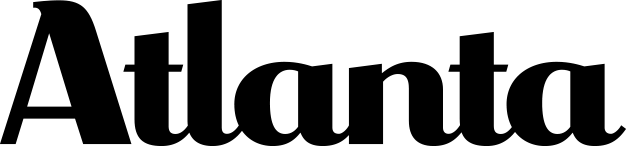


 @arepamia
@arepamia